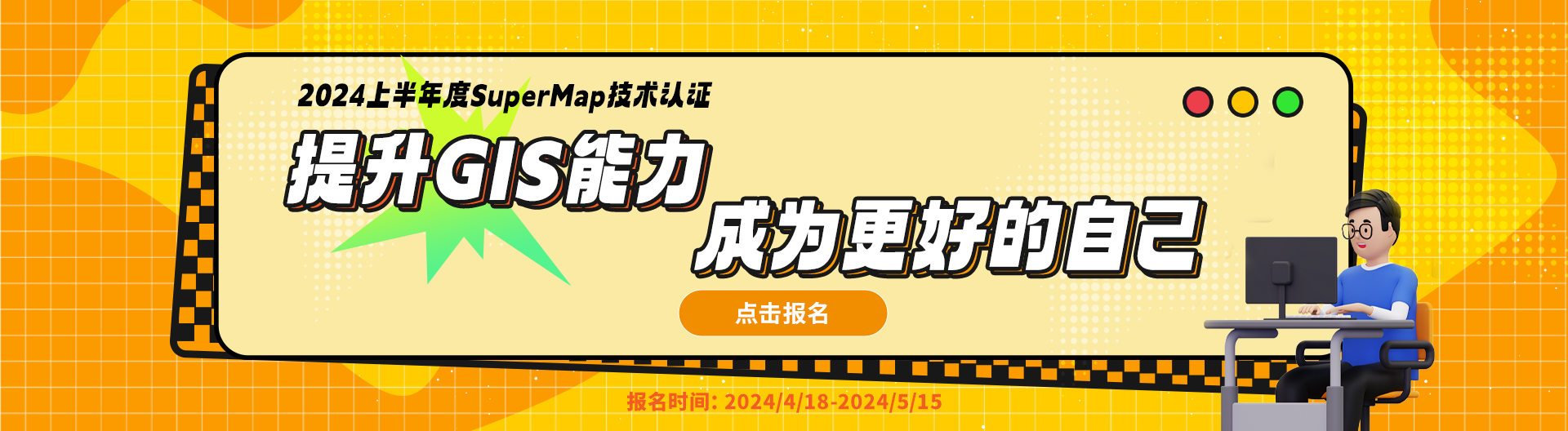智能推荐
相关问题相关文章推荐教程
- iClient3d for WebGL Vue组件页面可以加载,但是不能实现功能
- iClient3d for WebGL Vue组件页面可以加载,但是不能实现功能
- i3d for WebGL Vue2组件页面可以加载,但不能实现功能
- vue2+iClient3D Cesium路由组件加载BIM出现问题
- VUE 如何引用iClient3D for Cesium 资源
- iClient3D for Cesium如何直接加载dae、x、osgb数据
- 如何使用 iClient3D for WebGL 同时加载多个发布了的 3d 服务
- SuperMap iClient3D for Cesium 如何拾取三维缓存表面坐标
 热门文章
热门文章
关注我们


...