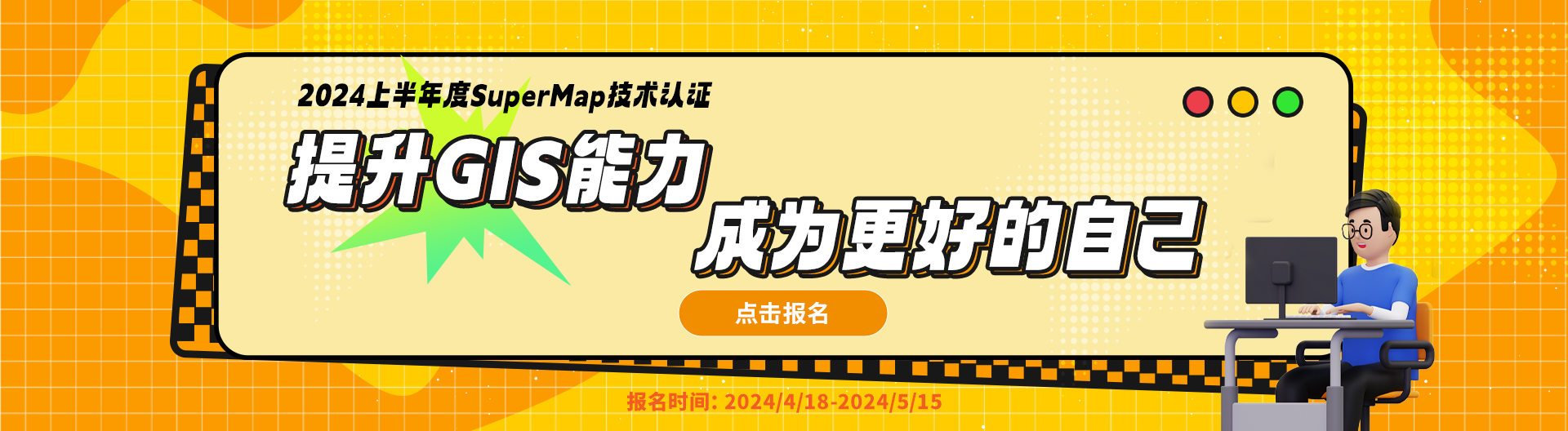智能推荐
相关问题相关文章推荐教程
- 三维场景缩放到一定高度不显示(加载地形),不加地形一直显示,不知道是什么原因?
- 超图FAQ:麻烦问一下,有一份点数据与一份地形数据,使用提取三维数据的方法,提取出来的高程值与实际点所处理的高程值误差不小,这个是什么原因
- 超图FAQ:请问iClient for MapLibreGL开发指南:专题图加载错误提示:Cannot read properties of undefined (reading 'ThemeService')是什么原因导致?
- 超图FAQ:请教一下,iclient3d for cesium加载iportal转发的三维服务,网络报错,直接预览三维服务没有问题,这个是什么原因呀
- 超图FAQ:请问一下,使用超图iobject java 实现区域面加上监测站点数据,生成等直面的时候,监测点放一个的时候如下左图,范围是正常的,但是传入的范围内监测点多个的时候,右边感觉被裁剪了,请问哪位同事知道这个可能是什么问题?
- 超图FAQ:官网的iClient for openlayers中的要素编辑示例点击后没反应,这个是什么原因呢?
- 超图FAQ:请问按照这个流程整iserver的outh2安全认证登录一直报错是什么原因呢
- 超图FAQ:请教一下,基于mapboxgl开发,点击要素查看属性信息,返回不包含smid是什么原因?
 热门文章
热门文章
关注我们


...