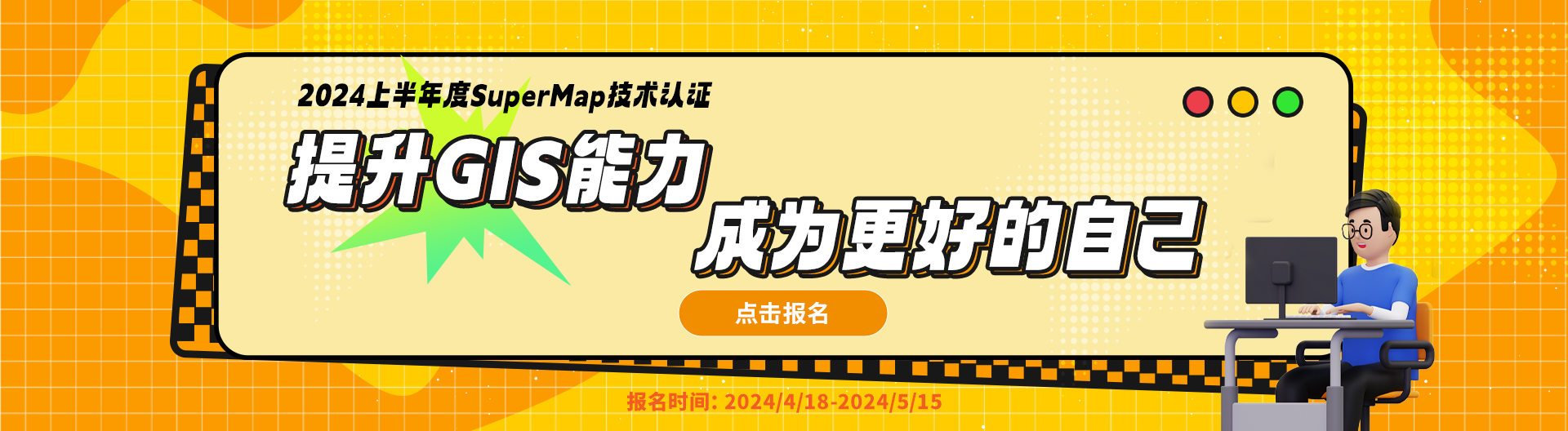智能推荐
相关问题相关文章推荐教程
- iClient for js 无法加载地图
- 超图FAQ:使用iclient-leaflet的L.supermap.tiledMapLayer方法加载iServer动态影像服务,在地图放大到大比例尺时,无切片的区域会显示为白屏。
- 运行排查错误出现无法加载资源的问题?
- js client 、方法无效?
- 超图FAQ:TiledVectorLayer 调用地图服务,配置了多子域,报左侧错误,单独访问 多子域的瓦片可以访问。通过 TiledMapLayer 加载栅格瓦片无此错误,该如何解决?版本 11.2.0 与 11.2.1 均有此问题
- 超图FAQ:用 iClient for MapboxGL的addStyle方法加载地图的时候出现这种文字跟图标重叠的情况应该怎么处理呢?
- 引入supermap for leaflet报错,无法展示地图
- web界面地图加载数据拖动问题
 热门文章
热门文章
关注我们


...