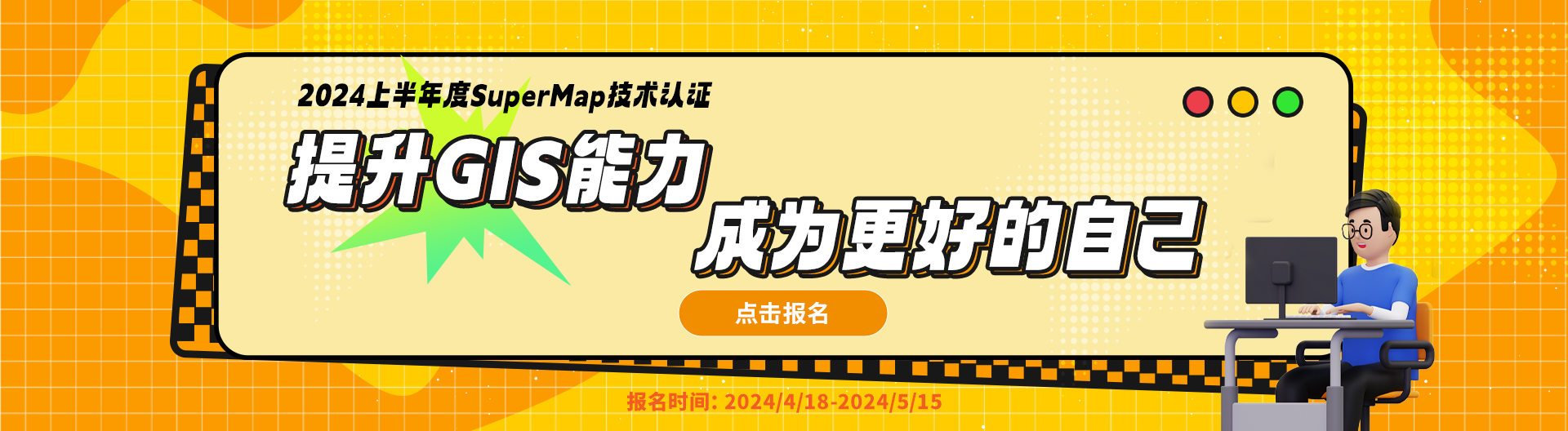智能推荐
相关问题相关文章推荐教程
- BIM模型导入后如何修改大小呢?
- 超图FAQ:使用idesktopx修改模型的材质,从普通材质修改为PBR材质并添加自发光纹理,发布为S3M3.0的三维模型服务后,发现服务的色调与idesktopx加载的色调差异过大,是什么原因导致的呢?
- 超图FAQ:用户使用rvt软件插件导出模型时,导出成udbx的模型纹理丢失了,按照文档里面改的将系统默认材质复制到其他盘导出纹理同样丢失。由于数据量大,在桌面一一修改不太现实,有什么解决办法呢?
- 如何将cityengine中带坐标、纹理、属性的模型数据导入idestop
- 如何更新导入模型的纹理?
- 如何将平面坐标系的BIM模型定义地理坐标系
- BIM模型应该如何处理
- BIM模型应该如何处理
 热门文章
热门文章
关注我们


...