组件iobjectscpp910 win10 64 位
在新建工作空间、数据源、数据集时候时候,出现工作空间无法关联数据源的情况
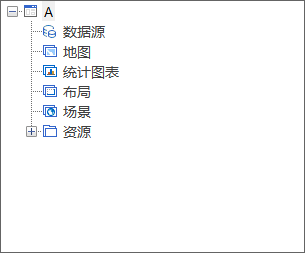
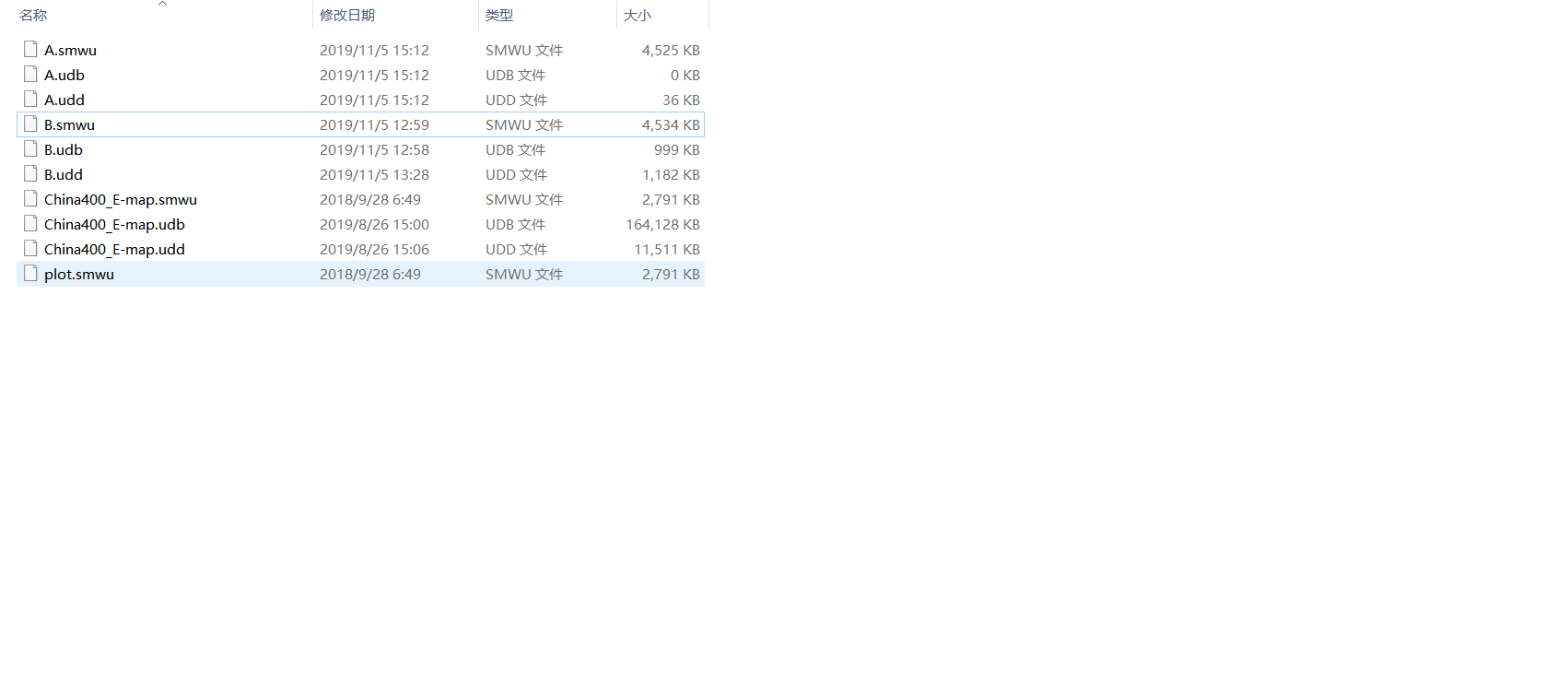 用桌面版可以打开数据源,无法用代码直接关联。
用桌面版可以打开数据源,无法用代码直接关联。
QString path = QFileDialog::getSaveFileName(this, QStringLiteral("新建"),
"C:/personal/SuperMap/supermap-iobjectscpp/sample/data", tr("smwu(*.smwu)")); //获取文件夹路径
workspace = new UGWorkspace();
UGWorkspaceConnection wc = workspace->m_WorkspaceConnection;
if(path != nullptr)
{
wc.m_strServer = Translator::QStr2UGStr(path);
wc.m_nVersion = UG_WORKSPACE_VERSION_20120328;
wc.m_bFailIfExists = false;
wc.m_nWorkspaceType = UGWorkspace::UGWorkspaceType::WS_Version_SMWU;
}
workspace->Open(wc);
QString path1 = path.replace(".smwu",".udb");
UGDataSource *ds = UGDataSourceManager::CreateDataSource(UGEngineType::UDB);
ds->GetConnectionInfo().m_nType = UGC::UDB;
ds->GetConnectionInfo().m_bReadOnly = false;
ds->GetConnectionInfo().m_bExclusive = true;
ds->GetConnectionInfo().m_strServer = Translator::QStr2UGStr(path1);
if(ds->Create())
{
//默认点数据集创建
UGDatasetVectorInfo* info1 = new UGDatasetVectorInfo ();
info1->m_nType = UGC ::UGDataset ::DatasetType ::Point;
UGString name1 = ds->GetUnoccupiedDatasetName(_U ("myPoint"));
info1->m_strName = name1 ;
info1->m_strTableName =name1 ;
UGDatasetVector* datasetresult1 = ds->CreateDatasetVector(*info1);
//默认线数据集创建
UGDatasetVectorInfo* info2 = new UGDatasetVectorInfo ();
info2->m_nType = UGC ::UGDataset ::DatasetType ::Line;
UGString name2 = ds->GetUnoccupiedDatasetName(_U("myLine"));
info2->m_strName = name2 ;
info2->m_strTableName =name2 ;
UGDatasetVector * datasetresult2 = ds->CreateDatasetVector(*info2);
//默认面数据集创建
UGDatasetVectorInfo* info3 = new UGDatasetVectorInfo ();
info3->m_nType = UGC ::UGDataset ::DatasetType ::Region;
UGString name3 = ds->GetUnoccupiedDatasetName(_U ("myPlane"));
info3->m_strName = name3 ;
info3->m_strTableName =name3 ;
UGDatasetVector * datasetresult3 = ds->CreateDatasetVector(*info3);
}
if(ds->Open())
UGDataSource *dd = workspace->OpenDataSource(ds->GetConnectionInfo());
workspace->SaveAs(wc);

 热门文章
热门文章


 热门文章
热门文章

