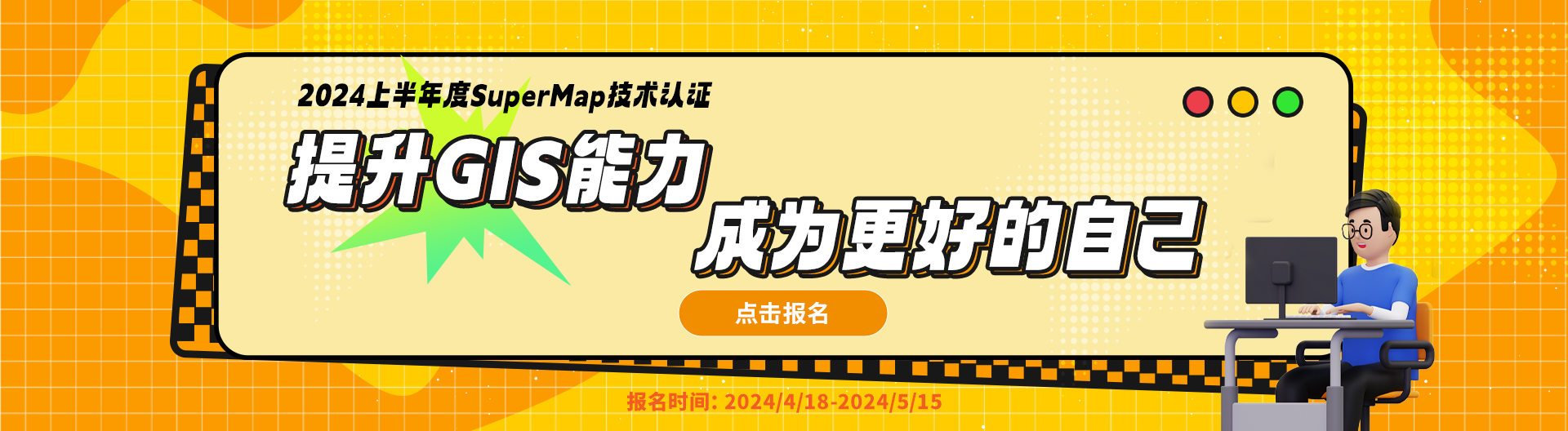智能推荐
相关问题相关文章推荐教程
- 如何实现场景中缩放到本图层
- WebGL实现打开场景缩放至本图层
- 倾斜入库后,加载到球面场景定位到模型图层发现模型并没有正常显示出来,是比例大小有问题么,我该如何解决(在缩放定位到图层的时候有一瞬间能看到倾斜摄影模型,完全缩放之后就成了下面图片的样子什么也看不到了)
- 超图FAQ:请问一下用iDesktopx11i 11.2版本倾斜入库s3m2.0 入库后加载到场景中无论怎么缩放只能看见模糊层,应该怎么处理(之前入库别的模型是正常的)
- 场景中如何实现导航罗盘不是初始状态,模型数据集缩放到图层
- idesktopX11把模型数据集添加到新球面场景,然后缩放到本图层,内存耗尽
- 数据集添加到球面场景中,创建影像金字塔,缩放到本图层时,球面场景是白色的
- 客户端缩放到本图层代码怎么实现
 热门文章
热门文章
关注我们


...