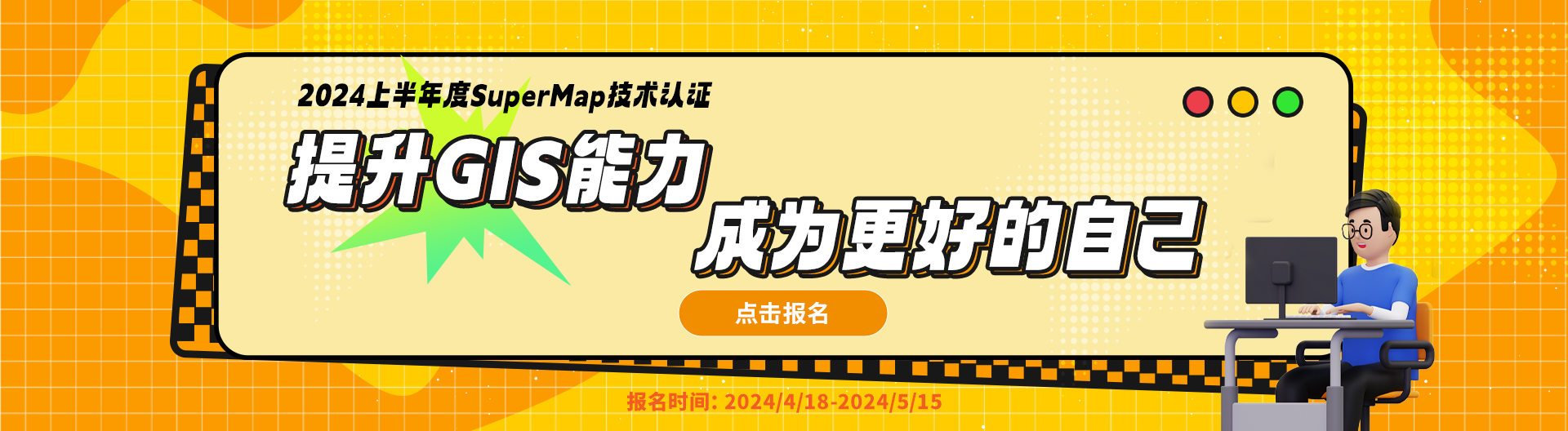var curLine;
//var pathFeature = new SuperMap.Feature.Vector();
//以动画效果显示分析结果
function addPath(result2) {
if (j < result2.tspPathList[i].route.components[0].components.length) {
var points = [];
for (var k = 0; k < 2; k++) {
if (result2.tspPathList[i].route.components[0].components[j + k]) {
points.push(new SuperMap.Geometry.Point(result2.tspPathList[i].route.components[0].components[j + k].x, result2.tspPathList[i].route.components[0].components[j + k].y));
}
}
var pathFeature = new SuperMap.Feature.Vector();
curLine = new SuperMap.Geometry.LinearRing(points);
pathFeature.geometry = curLine; //curline 是geometry
//line = curLine;
pathFeature.style = style;
vectorLayer.addFeatures(pathFeature);//pathFeature是巡逻路径
//每隔0.01毫秒加载一条弧段
pathTime = setTimeout(function () {
addPath(result2);
}, 0.03 );
j++;
} else {
clearTimeout(pathTime);
j = 0;
i++;
allScheme(result2);
}
//添加
function addXLFeature() {
if (!curLine) {
widgets.alert.showAlert("请先选择路径",true);
return;
}
curLine.id = "100000";
var editFeatureParameter,
editFeatureService,
features = {
fieldNames: [],
fieldValues: [],
geometry: curLine
};
editFeatureParameter = new SuperMap.REST.EditFeaturesParameters({
features: [features],
editType: SuperMap.REST.EditType.ADD,
returnContent: false
});
editFeatureService = new SuperMap.REST.EditFeaturesService(url3, {
eventListeners: {
"processCompleted": addXLFeaturesProcessCompleted,
"processFailed": processFailed
}
});
editFeatureService.processAsync(editFeatureParameter);
}
(我想要获取到旅行商分析结果的线路,并通过添加地物,把线路数据添加到地图中,可是添进去的总是一个点数据,下边是我的代码

 热门文章
热门文章