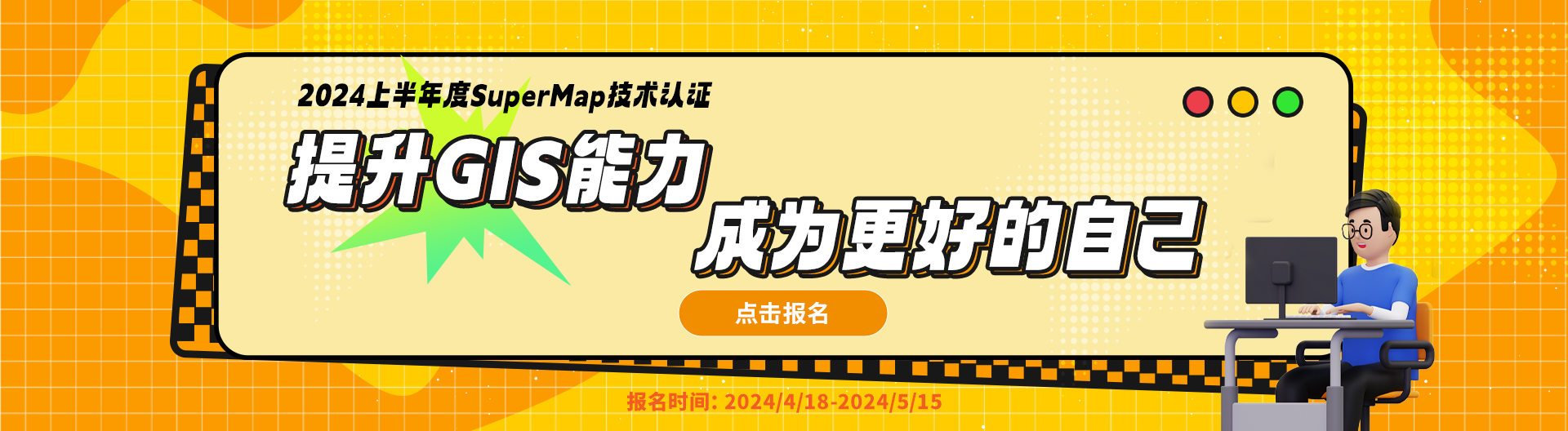使用产品:idesktop 8c 操作系统:win10 x64
问题详述:新建三维场景或者使用示例场景,程序会崩溃卡死,并自动退出。
系统事件如下:
日志名称: Application
来源: .NET Runtime
日期: 2018/10/18 18:22:18
事件 ID: 1026
任务类别: 无
级别: 错误
关键字: 经典
用户: 暂缺
计算机: DESKTOP-LGI3SRC
描述:
应用程序: SuperMap Desktop.exe
Framework 版本: v4.0.30319
说明: 由于未经处理的异常,进程终止。
异常信息: System.AccessViolationException
在 <Module>.UGC.UGRoot3D.Render(UGC.UGRoot3D*)
在 SuperMap.UI.SceneControl.RenderTimer_Tick(System.Object, System.EventArgs)
在 System.Windows.Forms.Timer.OnTick(System.EventArgs)
在 System.Windows.Forms.Timer+TimerNativeWindow.WndProc(System.Windows.Forms.Message ByRef)
在 System.Windows.Forms.NativeWindow.Callback(IntPtr, Int32, IntPtr, IntPtr)
在 System.Windows.Forms.UnsafeNativeMethods.DispatchMessageW(MSG ByRef)
在 System.Windows.Forms.Application+ComponentManager.System.Windows.Forms.UnsafeNativeMethods.IMsoComponentManager.FPushMessageLoop(IntPtr, Int32, Int32)
在 System.Windows.Forms.Application+ThreadContext.RunMessageLoopInner(Int32, System.Windows.Forms.ApplicationContext)
在 System.Windows.Forms.Application+ThreadContext.RunMessageLoop(Int32, System.Windows.Forms.ApplicationContext)
在 SuperMap.Desktop.Application.Run()
在 SuperMap.Desktop._Startup.Main(System.String[])
事件 Xml:
<Event xmlns="http://schemas.microsoft.com/win/2004/08/events/event">
<System>
<Provider Name=".NET Runtime" />
<EventID Qualifiers="0">1026</EventID>
<Level>2</Level>
<Task>0</Task>
<Keywords>0x80000000000000</Keywords>
<TimeCreated SystemTime="2018-10-18T10:22:18.211051300Z" />
<EventRecordID>10385</EventRecordID>
<Channel>Application</Channel>
<Computer>DESKTOP-LGI3SRC</Computer>
<Security />
</System>
<EventData>
<Data>应用程序: SuperMap Desktop.exe
Framework 版本: v4.0.30319
说明: 由于未经处理的异常,进程终止。
异常信息: System.AccessViolationException
在 <Module>.UGC.UGRoot3D.Render(UGC.UGRoot3D*)
在 SuperMap.UI.SceneControl.RenderTimer_Tick(System.Object, System.EventArgs)
在 System.Windows.Forms.Timer.OnTick(System.EventArgs)
在 System.Windows.Forms.Timer+TimerNativeWindow.WndProc(System.Windows.Forms.Message ByRef)
在 System.Windows.Forms.NativeWindow.Callback(IntPtr, Int32, IntPtr, IntPtr)
在 System.Windows.Forms.UnsafeNativeMethods.DispatchMessageW(MSG ByRef)
在 System.Windows.Forms.Application+ComponentManager.System.Windows.Forms.UnsafeNativeMethods.IMsoComponentManager.FPushMessageLoop(IntPtr, Int32, Int32)
在 System.Windows.Forms.Application+ThreadContext.RunMessageLoopInner(Int32, System.Windows.Forms.ApplicationContext)
在 System.Windows.Forms.Application+ThreadContext.RunMessageLoop(Int32, System.Windows.Forms.ApplicationContext)
在 SuperMap.Desktop.Application.Run()
在 SuperMap.Desktop._Startup.Main(System.String[])
</Data>
</EventData>
</Event>
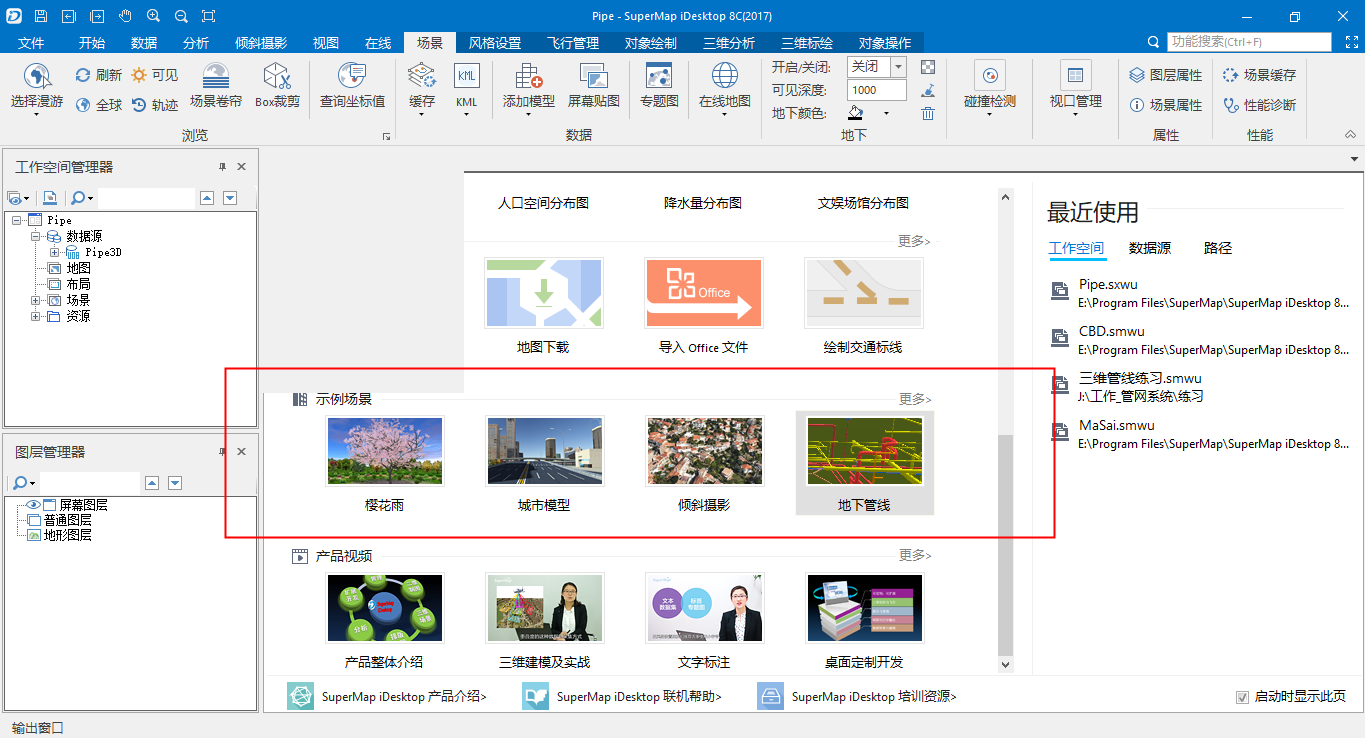
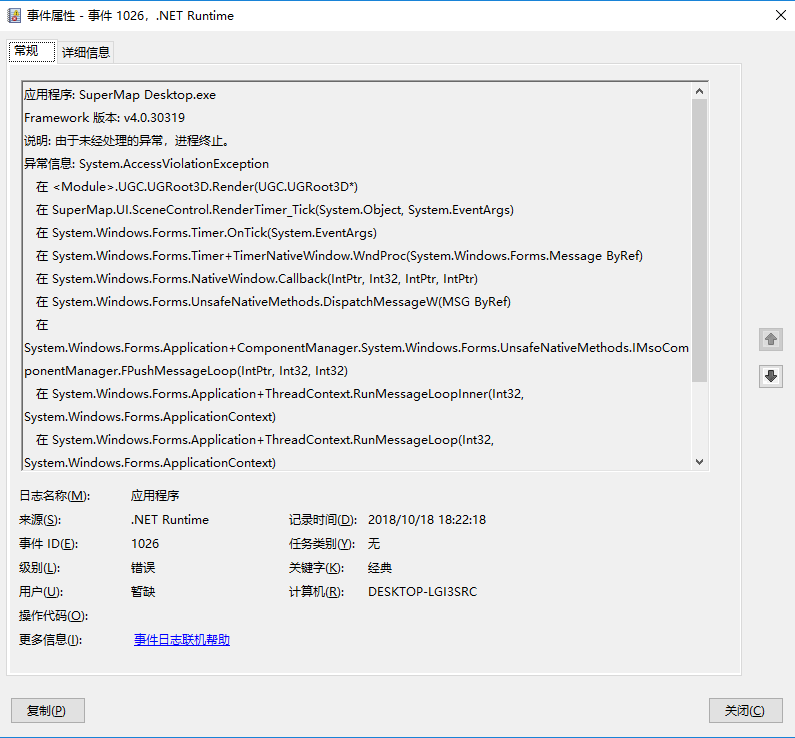

 热门文章
热门文章