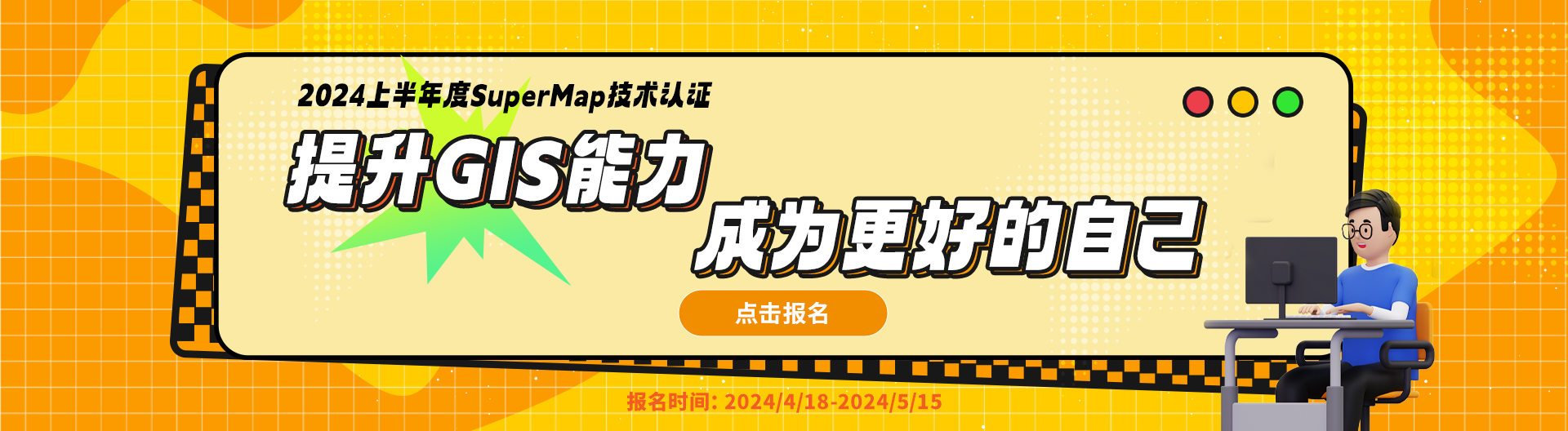智能推荐
相关问题相关文章推荐教程
- 访问iserver10.2.1服务,tomcat控制台存在报错,请问这个报错是什么原因呢?
- iServer10.2.1地图显示速度变慢的问题
- 启动iserver10.2.1,日志显示的是10.2.0版本内容
- iserver10.2.1 打漏洞补丁,执行patchset_install.bat install 后报错,窗口输出“子文件D:/program”已存在
- iserver10.2.1启动失败
- 超图FAQ:iServer控制台报OutOfMemoryError: Direct buffer memory的警告,导致服务访问不到了,是什么原因?如何解决?
- 请问iserver10在kylin3.2 X64服务器上安装后,启动失败,
- iclient for ol做子图层控制时iserver提示如下警告
 热门文章
热门文章
关注我们


...