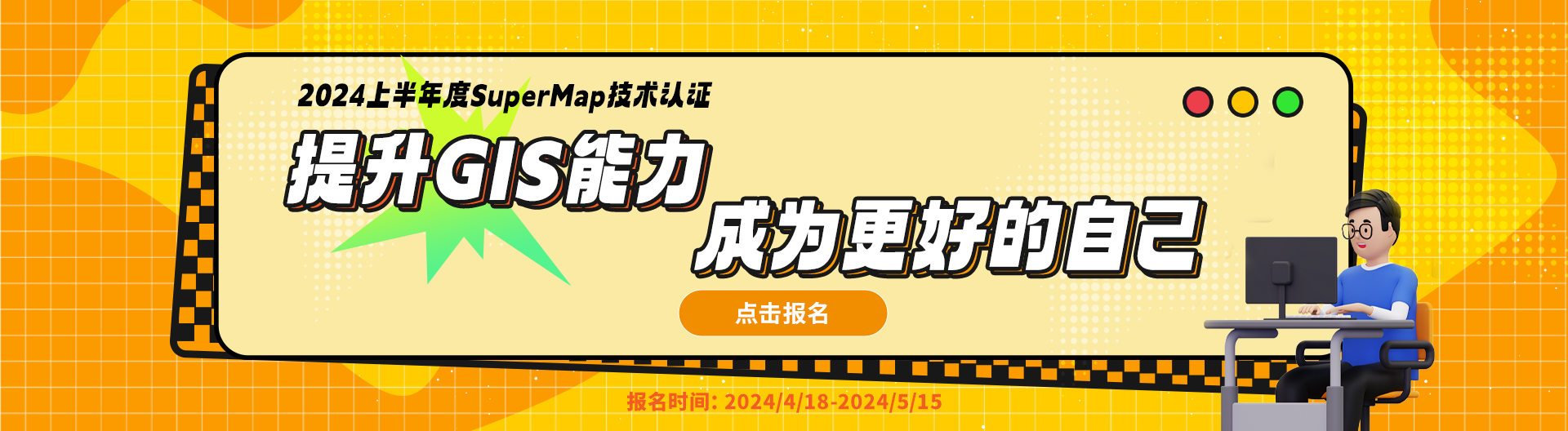您好,示例代码如下:
var map, resultLayer,
// 调用 REST 地图服务
url = "https://iserver.supermap.io/iserver/services/map-world/rest/maps/World";
// 创建 Leaflet 地图实例
map = L.map('map', {
preferCanvas: true,
crs: L.CRS.EPSG4326,
center: {lon: -120, lat: 0},
maxZoom: 18,
zoom: 2
});
// 添加 REST 地图服务作为底图
new L.supermap.TiledMapLayer(url).addTo(map);
// 发起数据查询
query();
// 查询函数
function query() {
// 构造查询参数
var param = new L.supermap.QueryBySQLParameters({
queryParams: {
name: "Capitals@World.1", // 要查询的图层名称
attributeFilter: "SMID < 10" // 属性过滤条件
}
});
// 发起查询请求,并处理返回结果
new L.supermap
.QueryService(url) // 创建查询服务对象
.queryBySQL(param) // 调用 queryBySQL 方法发起查询请求
.then((serviceResult) => { // 处理查询结果
var result = serviceResult.result;
// 将查询结果以 GeoJSON 格式添加到地图上显示
resultLayer = L.geoJSON(result.recordsets[0].features).addTo(map);
});
}
具体实例可见:https://iclient.supermap.io/examples/leaflet/editor.html#01_mapQueryBySQL
希望能够帮助到您!

 热门文章
热门文章