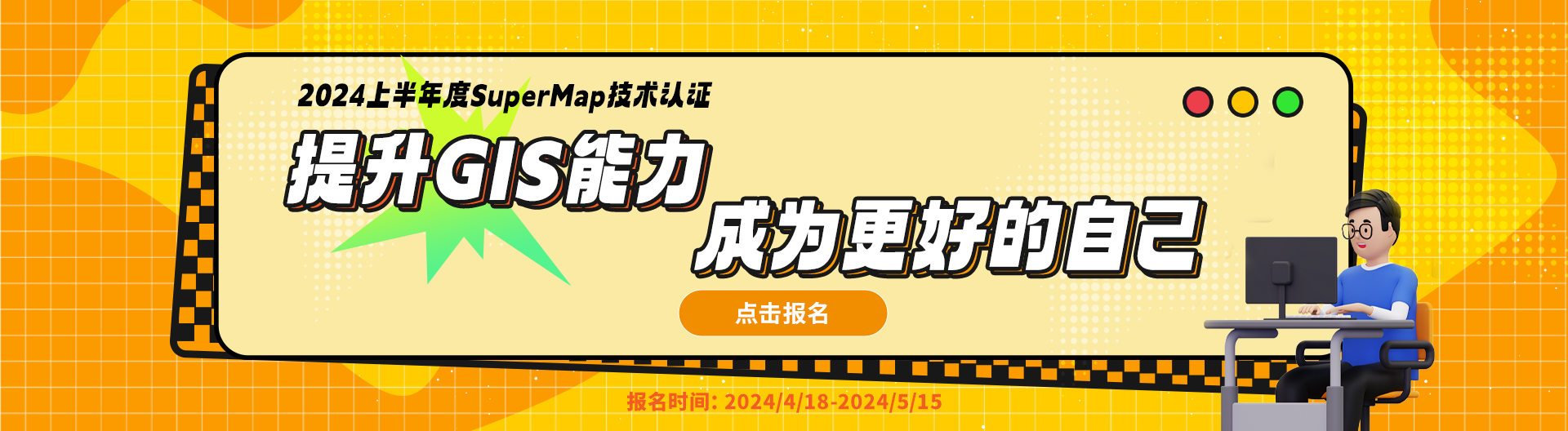参照文档:https://help.supermap.com/iManager/1101/zh/guides/InstallOnLinux/
安装启动之后访问8390端口,页面无任何显示,只有背景色。
imanager-ui日志报错
[HPM] Error occurred while trying to proxy request /imanager/security/PageAuthorization?page= from ip:8390 to http://imanager:9083 (ECONNREFUSED) (https://nodejs.org/api/errors.html#errors_common_system_errors)
[HPM] Error occurred while trying to proxy request /imanager/web/api/capabilities/javascript from ip:8390 to http://imanager:9083 (ECONNREFUSED) (https://nodejs.org/api/errors.html#errors_common_system_errors)
浏览器控制台报错:
GET http://ip:8390/imanager/web/api/capabilities/javascript net::ERR_ABORTED 504 (Gateway Timeout)
index.html:29 GET http://ip:8390/imanager/security/PageAuthorization?page= net::ERR_ABORTED 504 (Gateway Timeout)
authPage.bundle.js:1 Uncaught TypeError: Cannot read properties of undefined (reading 'isAuth')
at 1953 (authPage.bundle.js:1:134141)
at e (vendors.js:1:344)
at window.webpackJsonp (vendors.js:1:661)
at authPage.bundle.js:1:457
at authPage.bundle.js:1:333
at authPage.bundle.js:1:430
1953 @ authPage.bundle.js:1
e @ vendors.js:1
window.webpackJsonp @ vendors.js:1
(anonymous) @ authPage.bundle.js:1
(anonymous) @ authPage.bundle.js:1
(anonymous) @ authPage.bundle.js:1
authPage.bundle.js:1 Uncaught TypeError: Cannot read properties of undefined (reading 'needChangePassword')
at Object.get (authPage.bundle.js:1:137250)
at Object.<anonymous> (index.bundle.js?v=1638511715846:1:1401517)
at e (vendors.js:1:344)
at window.webpackJsonp (vendors.js:1:661)
at index.bundle.js?v=1638511715846:1:516
at index.bundle.js?v=1638511715846:1:333
at index.bundle.js?v=1638511715846:1:430
get @ authPage.bundle.js:1
(anonymous) @ index.bundle.js?v=1638511715846:1
e @ vendors.js:1
window.webpackJsonp @ vendors.js:1
(anonymous) @ index.bundle.js?v=1638511715846:1
(anonymous) @ index.bundle.js?v=1638511715846:1
(anonymous) @ index.bundle.js?v=1638511715846:1

 热门文章
热门文章