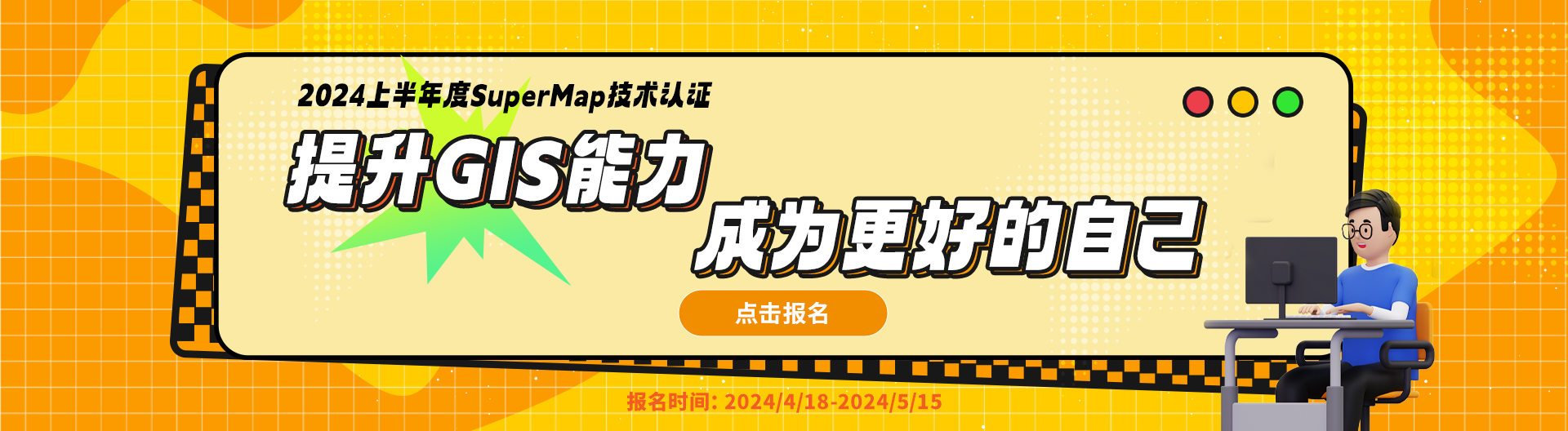智能推荐
相关问题相关文章推荐教程
- leaflet发布的rest地图服务无法加载
- iclient for leaflet 加载rest地图服务,地图容器的大小变化后,请求的rest服务没发生变化
- iClient for leaflet如何加载工作空间发布的rest矢量瓦片服务
- shp文件发布的地图服务,前端如何用leaflet加载出来,能够在浏览器展示出来
- iserver 发布 ArcGIS REST 要素服务失败
- REST API 发布服务失败
- rest api发布服务 连接失败??
- 超图FAQ:我这边装服务器上了最新版的idesktopx和iserver,连接人大金仓服务器后,发布数据服务失败,我本地同样版本的软件可以发布成功,哪位同事可以帮我一起排查下问题呢
 热门文章
热门文章
关注我们


...